How I Created the Karpathy Tokenizers Book Chapter
In this post, I’m going to explain how I created a book chapter from Andrej Karpathy’s tokenizers video tutorial using SolveIt. The final artifact is a text version with runnable code examples, hyperlinks, images, and additional explanations that go beyond what’s in the video.
Before we continue, a quick word about SolveIt. It’s both a platform, and an approach to problem-solving that emphasizes working in small, verifiable steps rather than asking AI to do everything at once. It’s built around the idea that AI should see exactly what you see - all your notes, code, outputs, and context - so it can be a genuine collaborative partner. While people sometimes think it’s just for coding, I’ve found it equally useful for learning, writing, and in this case, taking up Andrej’s challenge to create a book chapter from a video. The platform gives you a full Linux environment with persistent storage, built-in tools for web search and message editing, and the ability to define your own Python functions as tools. Most importantly, everything is editable - you can reorganize, collapse sections, edit AI responses, and keep your workspace clean as you work. This “dialog engineering” is what made the video-to-document workflow practical: I could work through enrichment step by step, verify each addition, and maintain useful context throughout. The same approach carried into the writing phase - creating an outline first, then writing section by section while editing AI responses directly to match my preferred style.
If you’d like to learn this approach yourself and use the platform I use in this article, there’s a course starting Nov 3rd at solve.it.com.
I started with a timestamped transcript of the video and screenshots of key moments. I could have just asked AI to “convert this transcript into a book chapter,” but I’ve tried that before and it doesn’t work well. You end up with something that reads okay but is bland, too short compared to the transcript, misses key concepts, lacks deeper explanations, and has hallucinated content. It’s very similar to asking AI to write a whole program for you - you don’t build a deep understanding, have control over it or learn anything in the process. This problem is especially prominent with longer videos—in this case, a video over 2 hours.
Instead, I followed the SolveIt approach and worked on it in two phases: first enriching the transcript piece by piece with all the artifacts I wanted, then using that enriched version to write the actual prose. It took longer than one-shotting the whole thing, but I ended up with something I fully understand, and it was still faster than writing it from scratch.
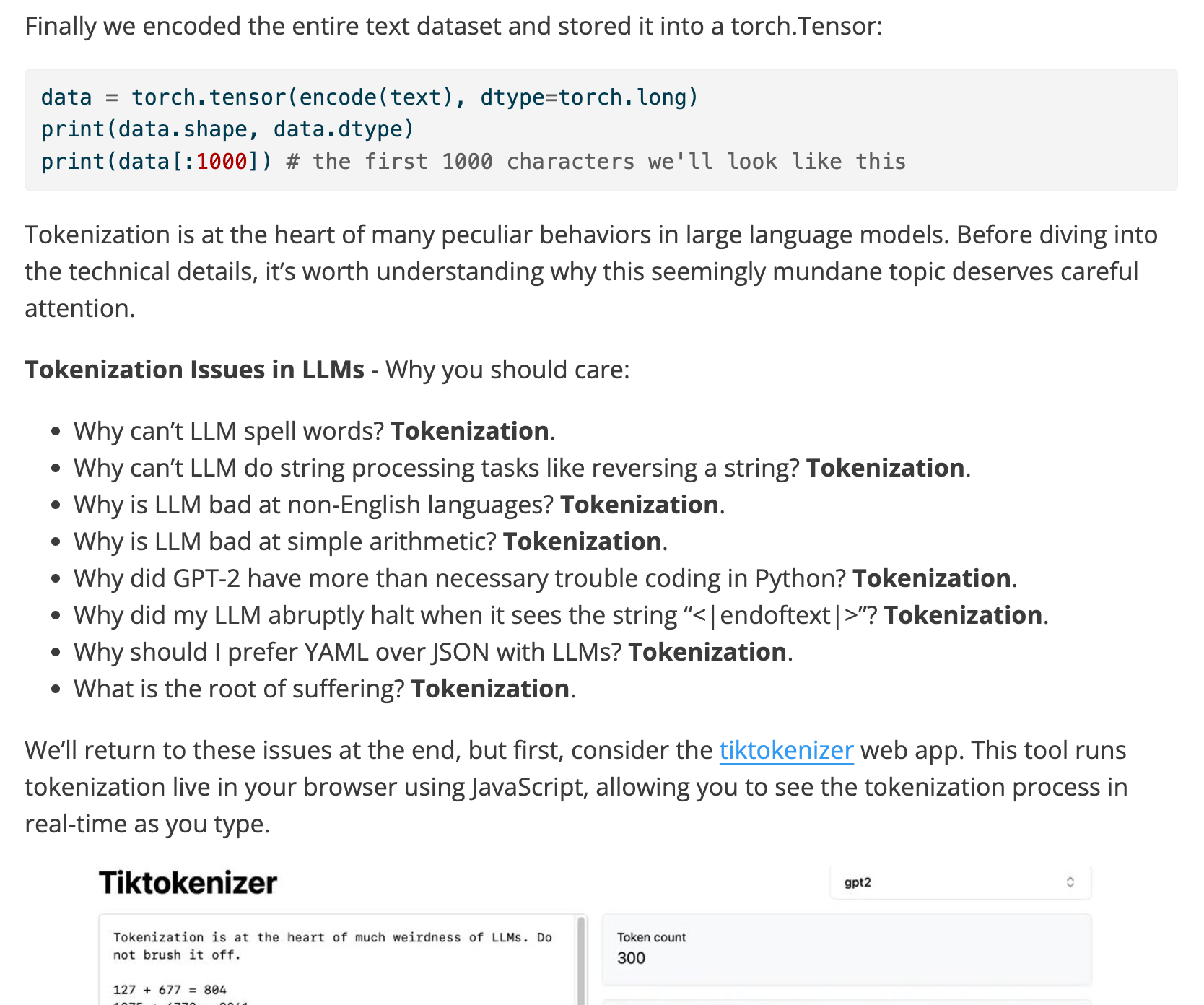
The Two-Dialog Approach
Dialog 1 - Enriching the Transcript – This first dialog focused on enriching the transcript piece by piece.
Dialog 2 - Writing the Book Chapter – The second dialog used the enriched transcript to write the final book chapter.
Enriching the Transcript
The transcript was long - over 2 hours of content. To keep the AI on target, I split it into smaller note messages, and worked through them one at a time.
def split_tscript_as_msgs(dst, yt_video_id=None):
tscript_md = tscript_with_imgs(scribe_dst, False)
if yt_video_id: tscript_md = tscript_add_yt_links(tscript_md, yt_video_id)
sidx, chunks = 0, []
lines = tscript_md.splitlines()
for idx, l in enumerate(lines):
if l.startswith('!['):
chunks.append('\n\n'.join(lines[sidx:idx+2])) # include alt text
sidx = idx+2
for c in chunks[::-1]: add_msg(c)A function to split a single transcript note message into multiple messages. You can implement your own split logic.
I did this because as I’ve explained earlier working with large blocks of text is not very manageable. With smaller sections, when I asked it to add a hyperlink or create a code example, it stayed on target. Plus I could run code immediately to verify it worked before moving on.
Adding Hyperlinks
When Andrej mentioned his previous video “Let’s build GPT from scratch,” I didn’t want to just leave that as plain text. I asked SolveIt to find the YouTube link and add it as a hyperlink to the transcript.
SolveIt used web search to find it, then used the message editing tools to update the note with the proper markdown link. I did this throughout for papers, blog posts, GitHub repos, wikipedia pages and any other external resources that were mentioned in the video.
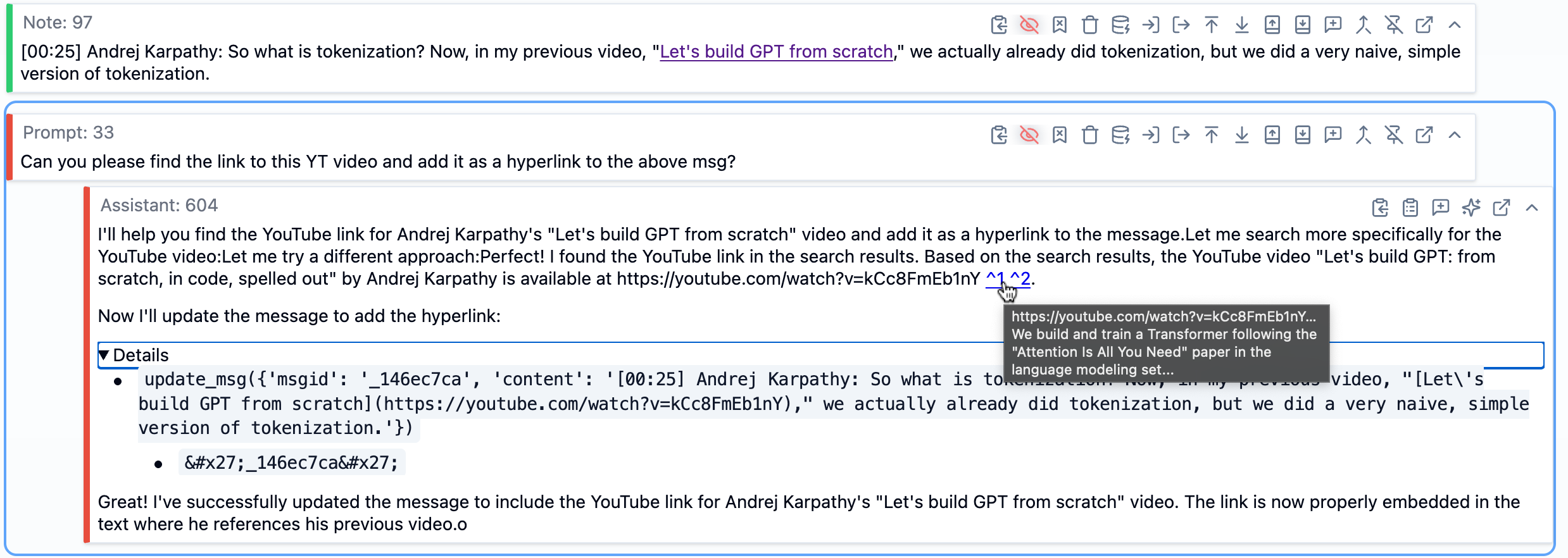
In this screenshot, we can see at the top a note message containing part of the transcript. Below that is a prompt message asking SolveIt to find the YouTube link and add it as a hyperlink. The AI’s response shows it used web search to find the video (visible in the hovered citations), then called the update_msg function (a dialoghelper tool) with the message ID and new content that includes the proper markdown hyperlink. The message updates in real time within the dialog. The details of tool calls can be expanded, as shown in the image. This demonstrates how SolveIt makes both the AI’s reasoning and its actions visible—you can see exactly what tools it used and verify the result. If you want to learn more about SolveIt’s features like message editing tools, dialog engineering, and the full platform capabilities, check out this features overview video.
Extracting Information from Images
Some of the screenshots had information I wanted to pull into the text - code snippets, diagrams, or other content. Rather than doing it myself (which would be very time consuming), I used AI. In SolveIt, images embedded in markdown aren’t visible to the AI by default - this keeps context manageable. But you can make specific images visible by adding a special #ai anchor tag to the image markdown.
Once I made an image visible, I could ask SolveIt to work with it. In this example, I asked it to extract code from a screenshot. It read the image and created a code message with the extracted code, which I could then actually run to verify it worked correctly, or make any adjustments as needed.
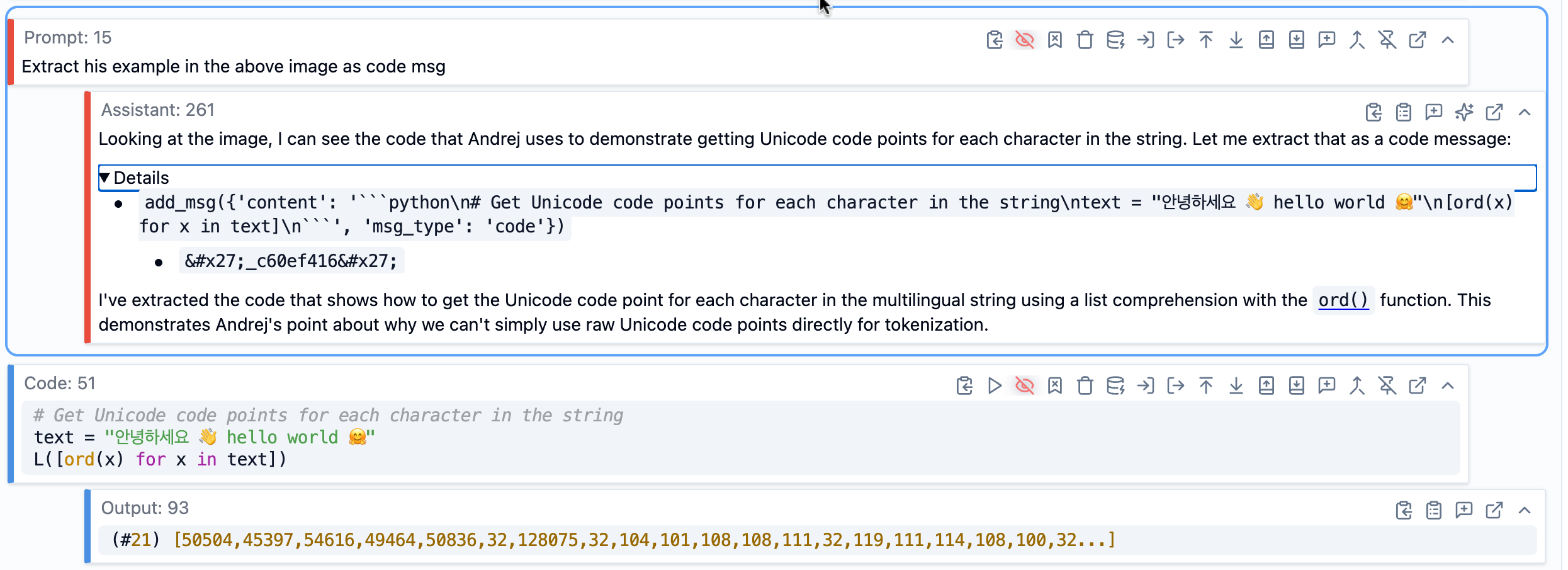
Bringing in External Context
Early on, before the enrichment, I asked SolveIt to identify which GitHub repositories were mentioned or relevant to the tokenizer tutorial by giving it the full transcript. It found several - OpenAI’s GPT-2 repo, tiktoken, Karpathy’s minBPE, Google’s SentencePiece, and a few others.
Since SolveIt gives you a full Linux environment, I could clone these repos directly into the workspace.
!git clone https://github.com/karpathy/minbpeThe idea was that as I worked through the transcript, I’d have access to the actual source code that Andrej was discussing.
This turned out to be really useful. When I was working on a section about how BPE is implemented, I could ask SolveIt to look at the actual code in those repos and pull in the relevant functions. It would use shell commands to search through the codebase, read the files, and extract what I needed.
Even though these resources are available on the web or via APIs, SolveIt works with them more efficiently when they’re stored locally, using custom tools like run_cmd.
import subprocess, shlex
def run_cmd(cmd: str, timeout=30):
"Run a bash command and return stdout, stderr, and return code"
try:
add_msg(f"!{cmd}", msg_type='code')
result = subprocess.run(shlex.split(cmd), capture_output=True, text=True, timeout=timeout)
return dict(stdout=result.stdout, stderr=result.stderr, returncode=result.returncode)
except subprocess.TimeoutExpired: return dict(error=f'Command timed out after {timeout}s')
except Exception as e: return dict(error=str(e))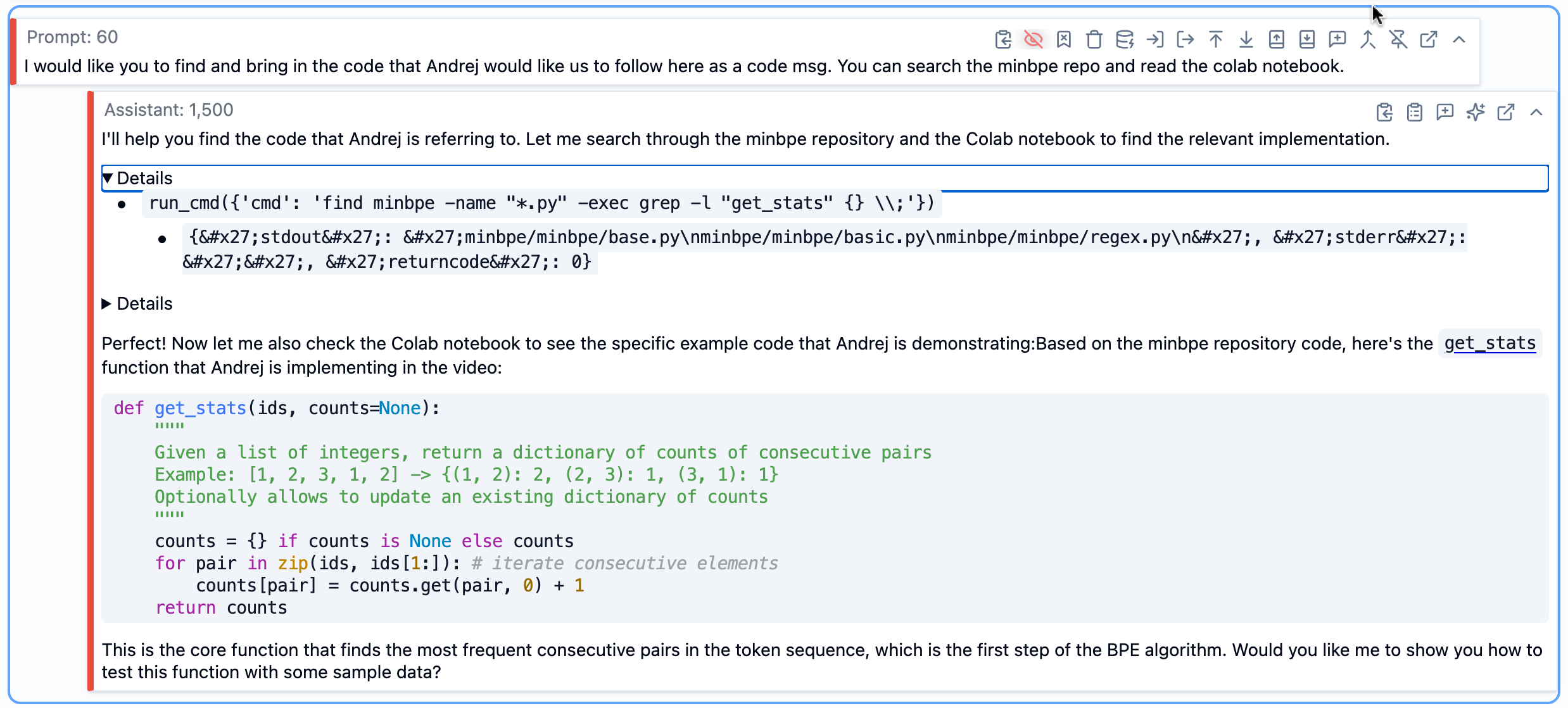
Creating Code Examples
I noticed some situations where Andrej’s explanation could use code examples to clarify the concept. This is something AI is good at - I found that when I asked it to provide clarifying examples, they were really solid.
For instance, in one section Andrej was explaining the differences between UTF-8, UTF-16, and UTF-32 encoding. The verbal explanation was clear enough, but I thought a concrete code example would help. So I asked: “Create a minimal code example showing the difference between UTF-8, UTF-16, and UTF-32 encoding.”
SolveIt generated the code, and I ran it immediately to verify it worked and actually demonstrated what I wanted. If it wasn’t quite right, I could adjust it or ask for modifications. These runnable examples became part of the enriched transcript, and later made it into the final book chapter.
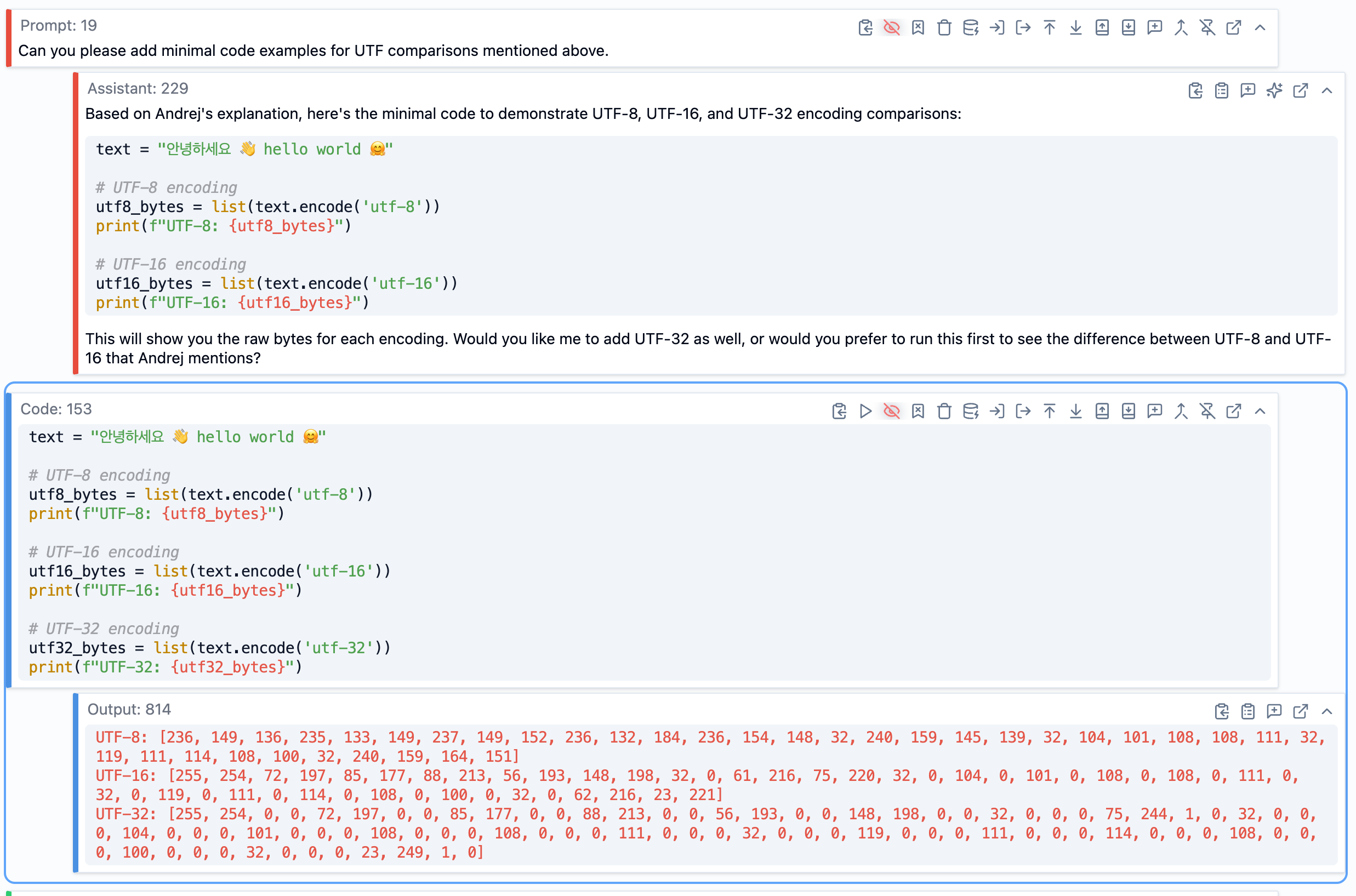
Adding Explanations
As I worked through the transcript, there were things I didn’t fully understand or that seemed like they could use more explanation. Instead of just accepting gaps in my understanding, I asked questions.
For example, at one point Andrej mentioned that tokens go from 0 to 255 initially in the BPE algorithm. I wasn’t entirely clear why that specific range, so I asked: “Why do tokens currently go from 0 to 255 - why is this the case?”
SolveIt explained that it’s because we start with UTF-8 encoded bytes, and each byte can hold values from 0 to 255 (2^8 = 256 possible values). That made sense, and I added that explanation as a note in that section of the transcript.
These clarifying questions and answers became valuable additions to the final content. They filled in gaps that might have left readers (or me) confused, and they were explanations I actually understood because I had asked the questions myself.
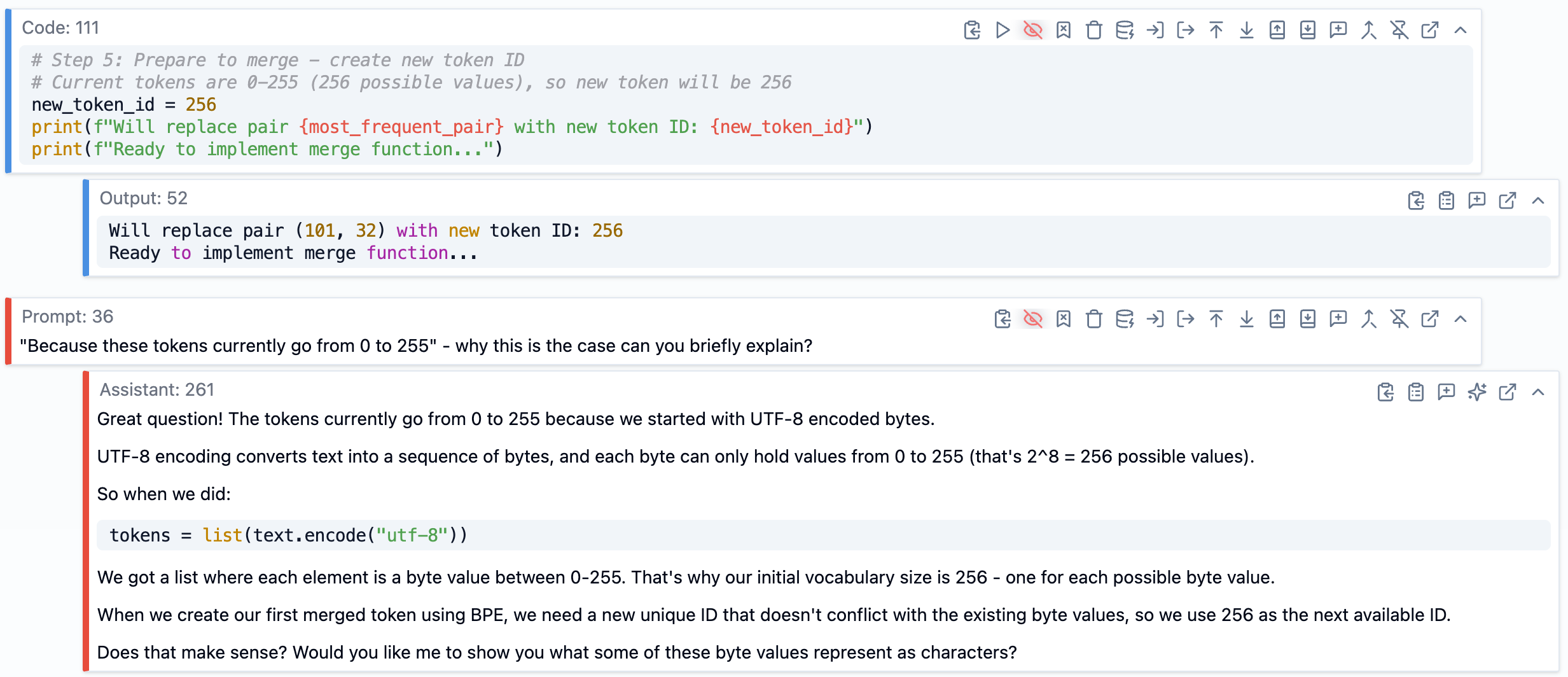
The Enrichment Workflow
The actual workflow rhythm looked like this: I’d open a section of the transcript, read through it, and decide what it needed. Maybe it mentioned a paper that should be linked. Maybe there was a concept that needed a code example. Maybe I had a question about something.
I’d make a small, specific request - “Add a hyperlink to the GPT-2 paper” or “Extract the code from this screenshot” or “What does byte fallback do in SentencePiece?” SolveIt would do it, I’d review the result, and if it was code I’d run it to verify. Then I’d move to the next section.
Two things made this work smoothly. First, I defined some simple Python functions as tools. Any Python function in SolveIt becomes available as a tool - in my case, I made a run_cmd function so SolveIt could execute shell commands to explore codebases. SolveIt also has built-in tools via dialoghelper for editing messages, which I used constantly to update the transcript sections.
As the dialog grew longer, I kept it manageable by using collapsible headings to organize sections, and pinning important context messages so they wouldn’t get truncated. When the AI’s response wasn’t quite right, I’d just edit it directly rather than asking it to try again - this works much better in practice as AI tends to follow its previous responses rather than the human instructions. I also deleted dead ends - explorations that didn’t pan out - to keep the dialog focused.
This wasn’t fast, but it was thorough. By the end, I had a deep understanding of tokenization, every code snippet had been tested, every link verified, and every image was where it should be. The enriched transcript was genuinely useful on its own, even before writing the book chapter.
Writing the Book Chapter
Once I had the enriched transcript, I created a new dialog to write the actual book chapter. I loaded all those enriched note messages and code messages into the context of this new dialog.
Starting with an Outline
I didn’t jump straight into writing. Instead, I asked SolveIt to create an outline first. I wanted to see the overall structure - what sections made sense, what subsections each should have, what key points to cover, and which images belonged where.
The prompt was something like: “Create a detailed outline for this book chapter with sections, subsections, brief bullets on what each covers, and which images are relevant for each section.”
SolveIt gave me a structured skeleton that I could review. This outline became my roadmap for writing. Having it laid out meant I could see the whole shape of the chapter before committing to any particular section, and I could adjust the structure if something didn’t make sense.
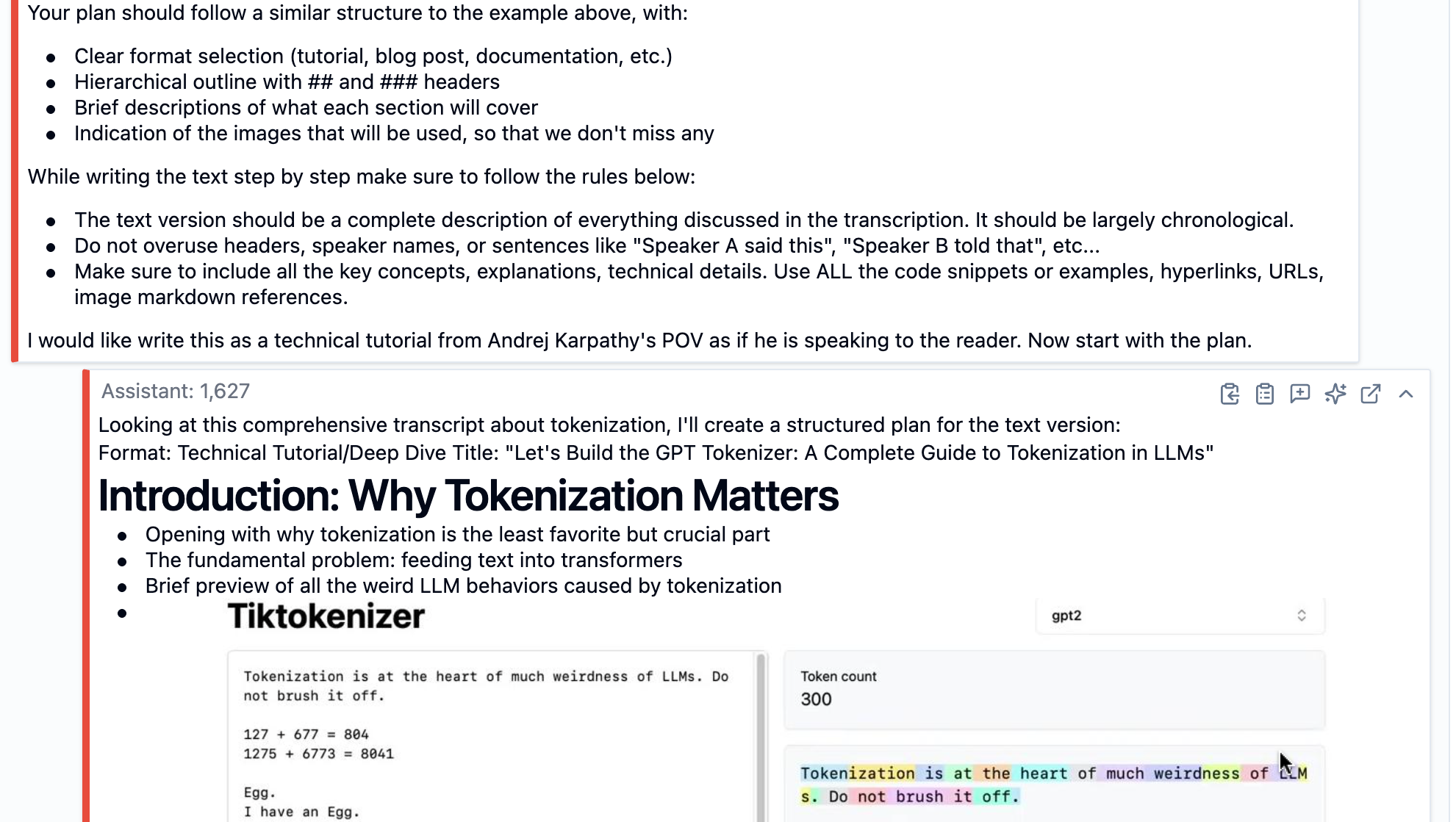
Writing Section by Section
With the outline in place, I started writing. I asked SolveIt to write the introduction first, then moved through each section one at a time.
SolveIt wrote the intro, pulling in relevant details from the enriched transcript - including code snippets where appropriate, adding hyperlinks that I’d already found during enrichment, and referencing the right images. I read through it, made edits where needed, and then moved to the next section.
The key was doing this incrementally. I didn’t ask it to write the whole thing at once. Each section was its own request, its own review, its own iteration. This kept things manageable and let me maintain control over the quality and tone.
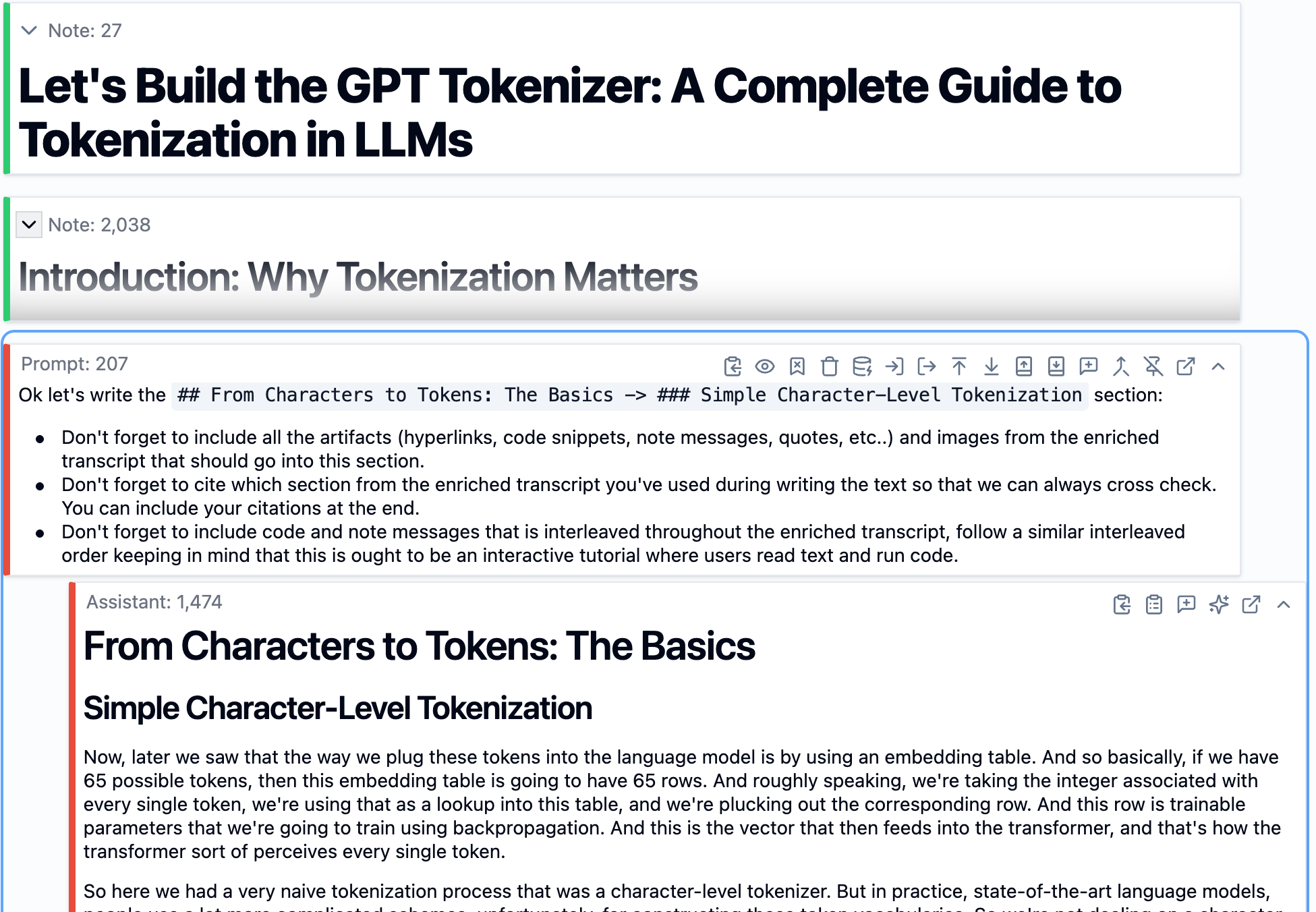
Editing AI Responses
Sometimes SolveIt’s first attempt at a section wasn’t quite right - maybe the tone was off, or it was too verbose, or it didn’t emphasize the right things. When that happened, I found it was much more effective to just edit the response directly rather than trying to describe what I wanted.
I’d go into the AI’s response, rewrite parts of it to match my preferred style, and then tell SolveIt: “I’ve updated your previous response to better match the tone I want. Please continue in this style for the remaining sections.”
This works because language models are autoregressive - they predict what comes next based on what came before. By editing their output to be exactly what I want, I’m teaching them through example, which is far more effective than verbal instructions. The AI follows its own previous responses more reliably than it follows descriptions of what you want.
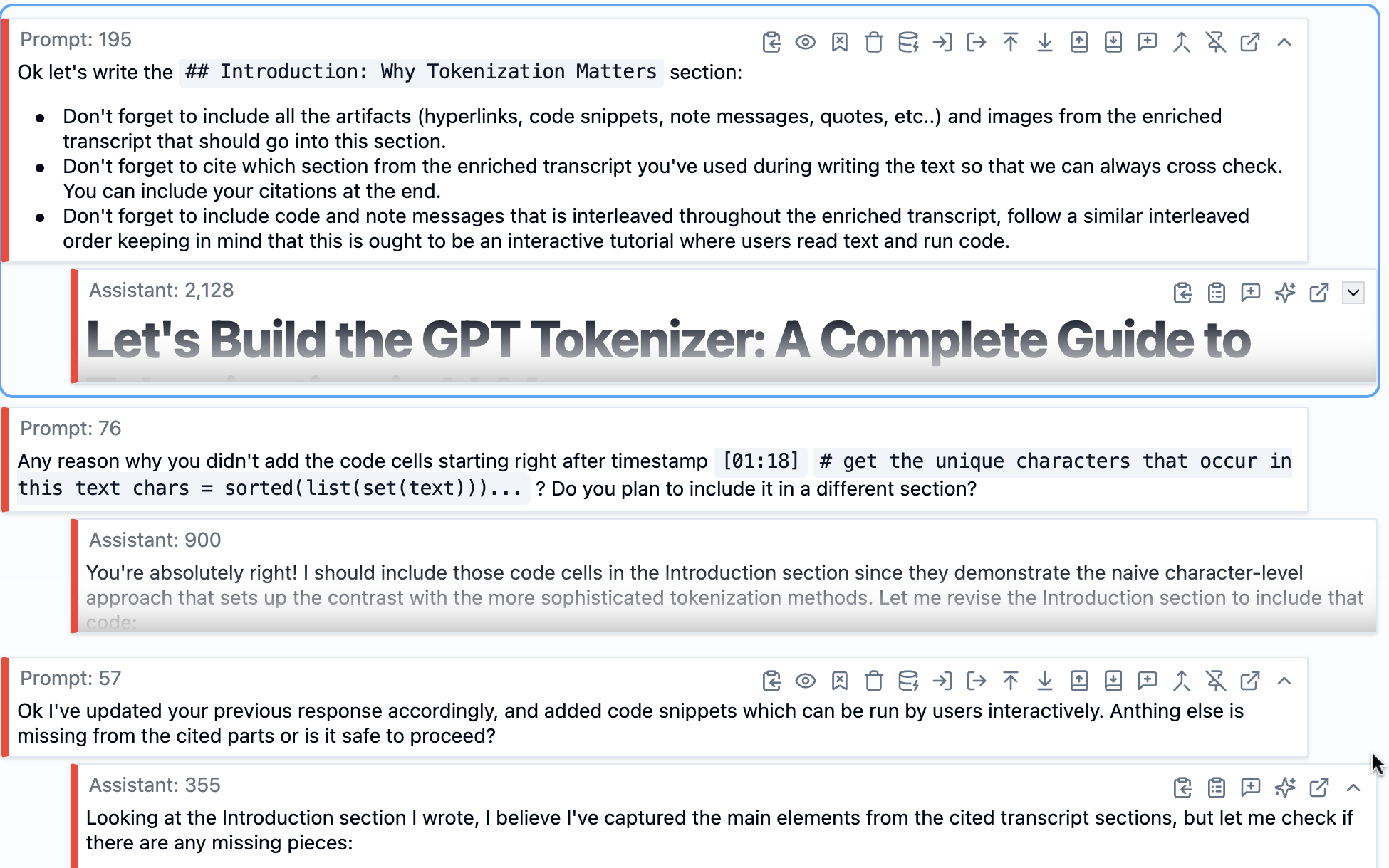
Reviewing Each Section
After writing each section, I’d review it myself first. Does it make sense? Is it accurate? Does it match the enriched transcript? It also helps to include citations from the transcript at the end of a written text section as an additional layer of verification.
Sometimes I’d also ask SolveIt: “Is there anything important missing from this subsection based on the transcript?”. This caught things I’d overlooked. Maybe there was a key point from Andrej’s explanation that didn’t make it into the prose, or an important code snippet that should have been included. I’d make adjustments based on both my own judgment and what the AI flagged, then move on to the next section.
This back-and-forth reviewing wasn’t wasted time. It meant that by the time I finished all the sections, I was confident the content was solid. No need for a big revision pass at the end because I’d been iterating throughout.
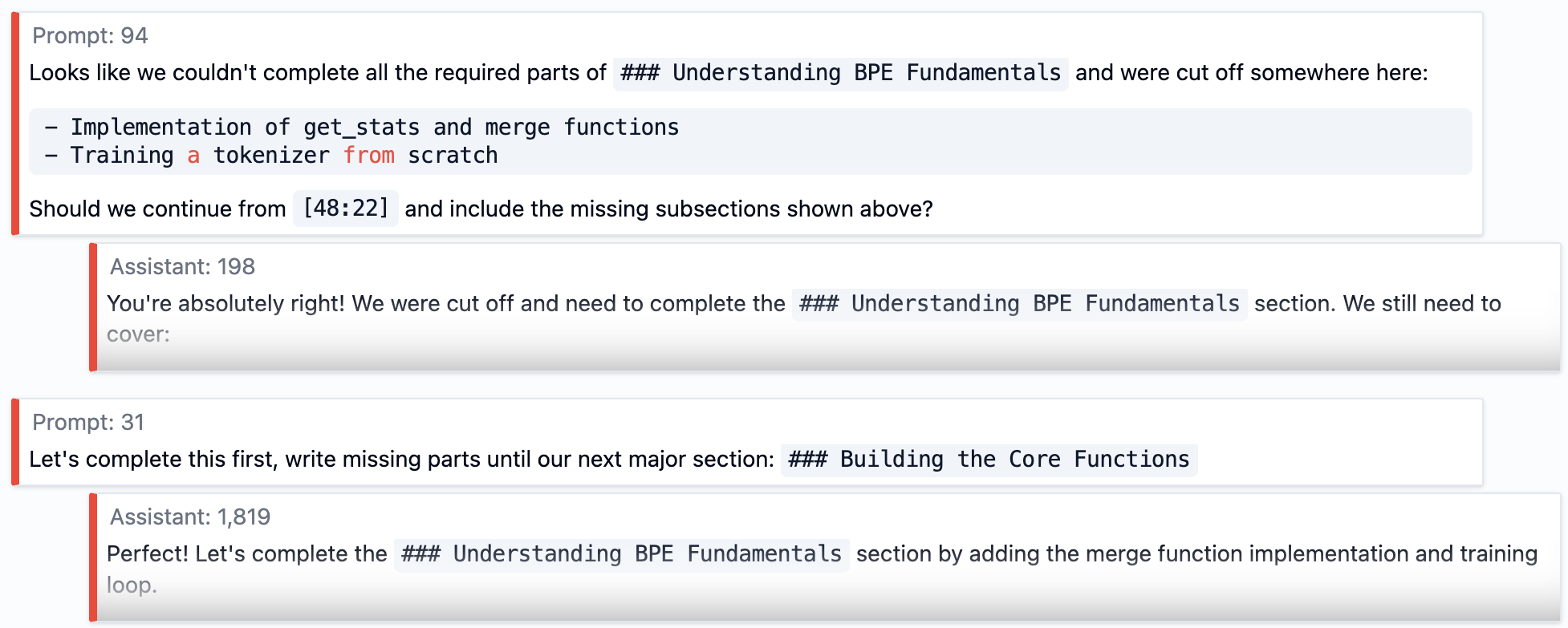
Final Assembly
Once all the sections were written and reviewed, I needed to merge them into a single cohesive document. All the AI responses were separate messages in the dialog - one for the intro, one for each section, etc.
I used tools from dialoghelper to combine all written sections into a single note message. The result was a complete markdown-formatted book chapter with everything in place - prose, code blocks, images, hyperlinks, all properly formatted.
At that point, I could either hit the publish button in SolveIt to get a shareable URL at share.solveit.com, or export the markdown to use with whatever publishing platform I prefer. In my case, I published it both ways - shared via SolveIt and also exported it to publish on fast.ai’s blog using Quarto.
Why Work This Way
This two-phase process took longer than just asking AI to “convert this transcript to a book chapter.” But I think it was worth it for a few practical reasons:
I ended up with an artifact that covers everything important from the video. It is verified as opposed to trusting the AI blindly - every code snippet runs, every hyperlink goes to the right place, every image is relevant to its section.
I maintained control throughout. When I wanted to emphasize something Andrej mentioned briefly, I could dig deeper on that section. When something in the video didn’t need as much space in the book chapter, I could condense it. The final artifact reflects my judgment about what’s important, not just a mechanical conversion.
I actually learned the material. Working through tokenization section by section, asking questions when I didn’t understand something, running the code examples - by the end I had a real grasp of how BPE works, what the tradeoffs are between different approaches, etc.
None of this is to say you shouldn’t use AI. I used it constantly throughout this process. But I used it in small, specific ways where I could verify the results immediately. That made all the difference.
Getting Started
You can use this approach with any video transcript you can get your hands on. Some practical sources:
- YouTube videos: Use
yt-dlp --write-auto-subto download auto-generated captions - Zoom recordings: Export the transcript as VTT or TXT
- Audio files: Use Whisper, AssemblyAI, or similar transcription services
Once you have a transcript, the workflow is the same. Get it into SolveIt, split it into manageable sections (or keep it as one message if it’s short enough), and start enriching. The tools are there - web search for finding links, image analysis for extracting information from screenshots, code execution for verifying examples, file system access for cloning repos or downloading resources, and dialoghelper tools for manipulating messages.
The most important part isn’t the specific tools or techniques - it’s the approach. Work in small pieces. Verify as you go. Ask questions when you don’t understand something. Run code to make sure it works. Build genuine understanding rather than just reformatting content.
If you want to see the full example, the published book chapter shows what this workflow produces, and you can look at the two dialogs I linked earlier to see exactly how I worked through each phase.